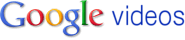
I love uploading some of my videos in Google Video and because of their video upload client from my desktop, I can upload videos without using any of my browser and its fun, because the video at Google Video are much more lighter and easy to view it. Then last 2009, I tried to upload another set of videos and found out that the upload button or link are no longer visible and then my uploading app no longer works too. (More story below)
here’s their email to all Google Video users
Dear Google Video User,
Last week we sent an email letting you know we would be ending playbacks of Google Videos on April 29 and providing instructions on how to download videos currently hosted on the platform. Since then we’ve received feedback from you about making the migration off of Google Video easier. We work every day to make sure you have a great user experience and should have done better. Based on your feedback, here’s what we’re doing to fix things.
Google Video users can rest assured that they won't be losing any of their content and we are eliminating the April 29 deadline. We will be working to automatically migrate your Google Videos to YouTube. In the meantime, your videos hosted on Google Video will remain accessible on the web and existing links to Google Videos will remain accessible. If you want to migrate to YouTube now, here’s how you do it:
- We’ve created an “Upload Videos to YouTube” option on the Google Video status page. To do this, you’ll need to have a YouTube account associated with your Google Video account (you can create one here). Before doing this you should read YouTube’s Terms of Use and Copyright Policies. If you choose this option, we’ll do our best to ensure your existing Google Video links continue to function.
If you’d prefer to download your videos from Google Video, that option is still available.
As we said nearly two years ago, the team is now focused on tackling the tough challenge of video search. We want to thank the millions of people around the world who have taken the time to create and share videos on Google Video. We hope today's improvements will help ease your transition to another video hosting service.
Thank you for being a Google Video user.
Sincerely,
Mark Dochtermann Google Video Team
© 2011 Google 1600 Amphitheatre Parkway, Mountain View, CA 94043
Google is a trademark of Google Inc. All other company and product names may be trademarks of the respective companies with which they are associated. ‘
You have received this mandatory email service announcement to update you about important changes to Google Video and your Google Video account.
I went to Google Video account and saw that I have already a total of 40 videos stored…now Its hard to decide on my side if I will let the video stay and be deleted or migrate it in my Youtube. I’m so lazy in migrating it and setting it up as “unlisted” in Youtube one by one is another task I should do.
hmm..ok, I’ll set it up myself next time I’ll be free before April 29

No comments:
Post a Comment